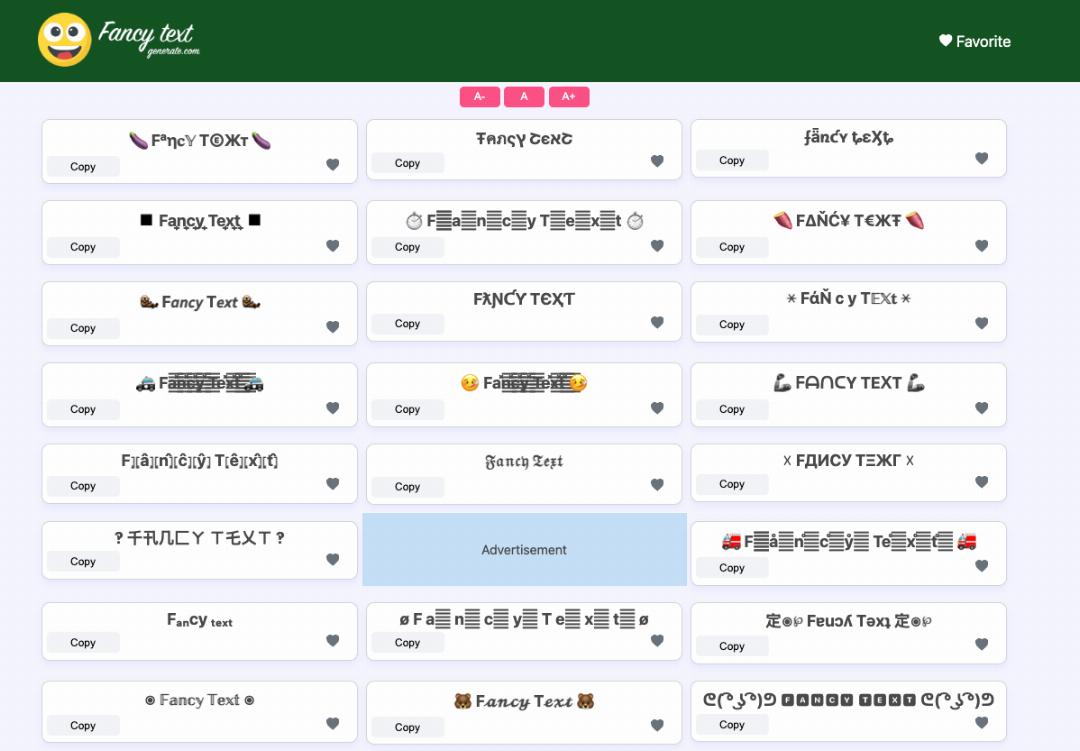Looking to spice up your Free Fire username or in-game chat? The Free Fire Text Generator at FancyTextGenerate.com is your go-to tool for creating unique and stylish text that can be copied and pasted into the game or anywhere else. With a wide range of fancy fonts and symbols, you can stand out with a custom name or text that captures attention.
Why Use the Free Fire Text Generator at FancyTextGenerate.com?
- Custom Game Names: Create an eye-catching, stylish name for Free Fire that reflects your gaming personality.
- Easy to Use: Simply type in your desired name or text, and choose from a variety of fancy fonts and styles.
- Copy and Paste: Once you’re happy with the style, copy the text and paste it directly into Free Fire, or use it in your profile, social media, or messages.
- Completely Free: No need to pay—generate as much text as you want without any restrictions.
How to Create Free Fire Text
- Visit the Tool: Go to the Free Fire Text Generator.
- Enter Your Text: Type the name or message you want to stylize.
- Select Your Style: Browse through different font styles and symbols that automatically appear as you type.
- Copy and Paste: Once you’ve found a style you like, click “Copy” and paste it into Free Fire or anywhere else.
FAQs
Q: Can I use this tool to change my Free Fire name?
A: Yes, you can generate a fancy name using the tool and copy it into Free Fire when changing your username.
Q: Is the text generator free to use?
A: Yes, the Free Fire Text Generator is completely free, with no hidden charges or limits on usage.
Q: Do I need to install anything to use the text generator?
A: No, it’s a web-based tool, so there’s no need to download or install anything. Just visit the website and start generating fancy text.
Q: Will the fancy text work in other games?
A: Yes! You can use the fancy text in other games, social media, or anywhere you want your text to stand out.