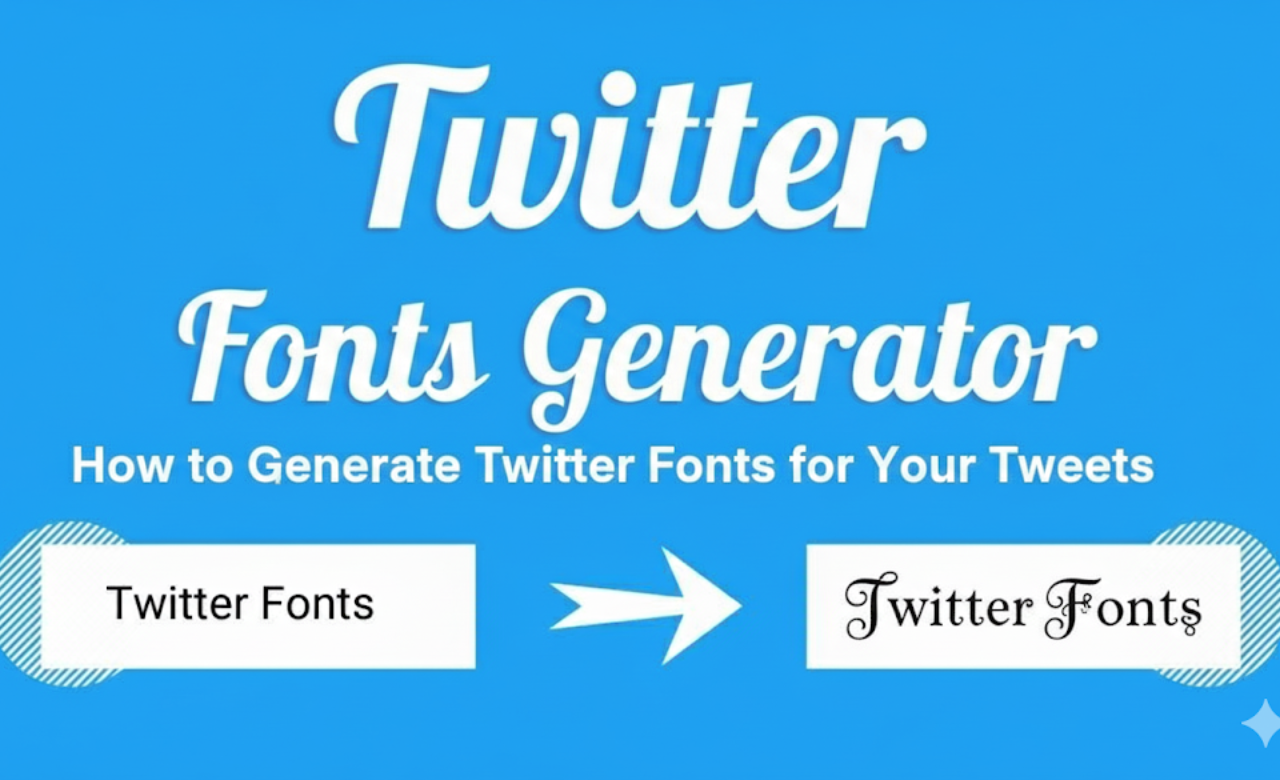If you want your tweets to be more unique, interesting, or exciting, then this article is for you. Twitter fonts are just fancy versions of standard text that will help your tweets stand out. They are useful for expressing feelings, creating a vibe, or just catching the eye of readers while scrolling. You don’t need to know how to code or be a designer to use them; All you need is a fancy text generate website that will convert your plain text into fancy font styles in a few seconds.
You can type what you want and pick from different font styles – bold, cursive, or italic. When you find one you want, you can copy-and-paste it into your bio, comments, or tweets. It is fun and is very easy to do. Using a variety of fonts is a great way to bring creativity to your Twitter presence.
What is Twitter’s font?
While it isn’t a feature of Twitter itself, a Twitter font is a style, elegance, or decorative text that can be used to make tweets, bios, or comments look unique. Twitter fonts describe text that has been changed using special Unicode characters since Twitter only allows for one font style. Although Twitter fonts have an elaborate or fancy letter-like appearance, this text is still readable on Twitter and can have all styles including bold, tilted, cursive, and some that are just plain weird or cute. Generally, these fonts are used in profiles to highlight important words, for somebody to stand out, or just to look more creative and fun.
Twitter fonts can appear:
- Bold
- Italic
- Cursive
- Small text
- Aesthetic or decorative
- Cute, stylish, or unique
Twitter bios, usernames, tweets, replies, and display names all make good use of them, using emojis as eye-catching text, visually recognizable images, or both.
What Is a Twitter Fonts Generator?

Twitter (X) font generator is a utility that creates many fancy font styles for normal text within seconds. All you need to do is enter your text, then click on generate and copy-paste the font that you like from there directly into Twitter (X)
These are Unicode-based generators, which means:
- No font download required
- Compatible with All Browsers and Devices
- Works on (X) Twitter and other social media links
How Do I Change My Twitter Fonts?
You should be able to make a Twitter font easily by making a Twitter font generator and following these steps:
Step 1: Open up any of Chrome, Firefox, or Safari.
Step 2: Use any Twitter font generator, such as fancytextgenerate.com.
Step 3: Just put the text you prefer in the input box.
Step 4: Press the Generate button.
Step 5: Here, you can choose from dozens of font styles for Twitter.
Step 6: Copy the fonts you like and paste them into your Twitter bio/tweet / username
And done the instant upgrade to your Twitter profile.
Advantages of Twitter Fonts
The uses for Twitter fonts are numerous and creative. Here are five examples of how they are being used:
● Make Tweets Stand Out: Fonts are visually appealing, so they grab the reader’s attention and add a bit of interest to the tweet.
● Highlight important words: Use bold or strange fonts to highlight the most important points of your tweets.
● Make a Unique Bio: Use stylish fonts to enhance your profile and differentiate it from others.
● Show Feelings or Emotion: You can portray love, sadness, excitement, etc., using creative cursive or light fonts.
● Look silly: cute and contemporary fonts to make your tweets look fun and lively.
Benefits of Twitter Fonts

These are a few amazing advantages of Twitter fonts:
Make Tweets Stand Out
The eye-catching aspect of fancy fonts can easily draw the attention of readers and also make the content more readable and fast to digest when the feed is scrolled quickly.
Highlight Important Words
Make the announcement text bold or with decorative fonts.
Create a Unique Bio
Stylish fonts play an important role in differentiating your profile from millions of others.
Express Feelings and Emotions
Cursive or cute fonts can convey excitement, love, humor, or creativity.
Boost Engagement
Using fonts to uniqueness makes your tweets more clickable, shareable , and unforgettable.
For What Purpose Use Twitter Fonts?
The fonts used by Twitter (X) do not just apply to tweets. You can use them in:
- Twitter (X) bio and username
- Tweets, replies, and threads
- Instagram, Facebook, LinkedIn, Pinterest
- Blog titles and website headings
- Chat messages and captions
- Photos, GIFs, and memes
- Digital planners and creative designs
So since it is Unicode text, it looks the same on the majority of platforms and browsers.
Use Twitter (X) Fonts Anywhere Copy Paste Text
You can easily copy & paste fonts with the Twitter (X) text generator. After generating, there are no limits on where you can use your fancy text. Does not require registration; no hidden fees and no login needed
Twitter Fonts: How to Select the Right One?
Be creative, but do not forget to pick the right font, especially if you are a brand or a professional.
Best practices:
- Use a Font that Matches the Tone of Your Message
- Don’t use too many font styles together
- Stick to 2–3 complementary fonts
Choose understated type sizes for serious or informative content
Fonts used in a professional profile need to be simpler than those used in an aesthetic profile that aids in personal branding.
Conclusion
Tweaking your Twitter font is a method of using Unicode characters instead of a normal Twitter feature. Using a “Twitter font generator” website like fancytextgenerate.com allows you to change plain text into several unique styles, like italic, bold, or cursive. The benefit of these fonts is that you can emphasize specific words, express different emotions, and personalize your tweets, bios, and comments, but mostly, just be different in a cluttered Twitter feed. It is a simple method of enhancing your Twitter persona with personality and creativity while increasing the visual appeal and engagement of your posts.
Explore Our Free Tools:
| Special Text Generator | Bold Text Generator |
| Bold Font Generator | Curly Text Generator |
| Aesthetic Font Generator | Weird Text Generator |
| Cool Letters Generator | Bio Fonts Generator |
FAQs
1. What is a Twitter font?
Twitter fonts are unique types of text made from Unicode characters that add a little style to your bio and tweets.
2. Does Twitter have multiple fonts?
No, there is just one default font on Twitter. To create these unique text styles, you have to go to a specialized site.
3. How do I get these unique fonts for my tweets?
Type your text into a website called a “Twitter font generator”, and the website will convert your text into different font styles that you can use.
4. Am I allowed to use these fonts in both my comments and bio on Twitter?
Yes, once you have generated the unique text, you can copy and paste that fancy text into your comments, bio, or tweets.
5. Are the unique fonts difficult to read?
While they might look different, like bold or cursive, most of these fonts are pretty readable.