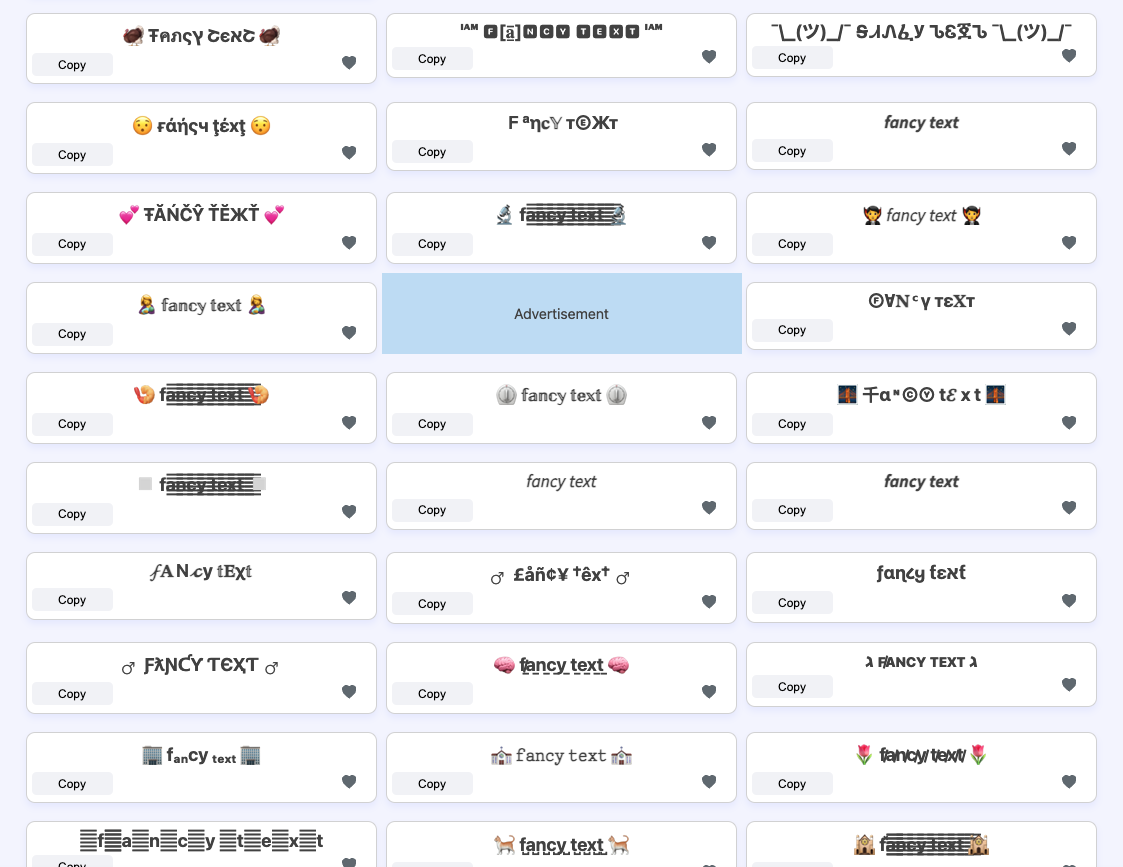If you’re looking to add some flair to your text with unique fonts and fun emojis, FancyTextGenerate.com is the perfect tool. Whether you want to jazz up your social media posts, messages, or even usernames, this online tool allows you to easily create fancy text and insert emojis with just a few clicks. Here’s how you can use it and why it’s so handy.
Why Use Fancy Text with Emojis?
- Stand Out on Social Media – Whether you’re posting on Instagram, Facebook, or Twitter, fancy text with emojis grabs attention and makes your content stand out.
- Express Yourself – Emojis add personality to your words, while cool fonts make them look more stylish.
- Customize Usernames or Bio – Want a unique username or profile bio? Fancy text can help you make something original.
How to Use FancyTextGenerate.com:
Follow these steps to generate cool text with emojis:
- Go to FancyTextGenerate.com – Open your web browser and head to the site.
- Type Your Text – Enter the text you want to transform into the text box.
- Pick a Font Style – Browse through the list of fancy fonts displayed and pick the one you like.
- Add Emojis – Choose from a wide variety of emojis that you can insert directly into your text. Just click to add!
- Copy and Paste – Once your fancy text with emojis is ready, simply click the “Copy” button, then paste it wherever you want—social media posts, messages, or bios.
- Use it Anywhere – You can use this text on any platform, whether it’s for Instagram captions, Facebook comments, or even WhatsApp chats.
Benefits of Using FancyTextGenerate.com:
- Free and Fast – No cost and the transformation happens instantly.
- No Downloads Needed – It’s entirely online, so you don’t have to download any apps.
- Unlimited Styles – You get access to a huge range of text styles and emojis.
- Works on Any Device – Whether you’re on your computer, phone, or tablet, the tool works perfectly.
Frequently Asked Questions (FAQs)
Can I use the fancy text on Instagram or Facebook?
Yes, the text and emojis you generate can be used on any social media platform.
Do I need to create an account to use the tool?
No, FancyTextGenerate.com doesn’t require any signup or account creation.
Is it mobile-friendly?
Yes, the website is fully optimized for smartphones and tablets.
How many styles can I choose from?
There are dozens of text styles available, with new ones being added regularly.
Can I save my favorite text styles?
While the tool doesn’t have a built-in save feature, you can easily copy and paste your favorite styles and save them in a document for later use.
Is it free to use?
Yes, the tool is completely free and you can use it as much as you want.
Also Read : Create Stylish Text and Copy Instantly